Please not that this Software is obsolete and should not be used for new projects.
Better use te Bechele3 Version (Software Version 2.0)
Easiest is to download the software as a ready made Orange Pi PC Archlinux SD-card image. Here all required programs are already installed and as a sample you find the dialog “OldMacDonald” as a Sequence in folder /home/bechele2.
Using this link you may download the compressed image (recommended):
(The image should be written to a SD card with 8GB or more)
Before the installation you need to unpack the GNU Zip image.
For the installation using Windows, I recommend Win32DiskImager that may be downloaded from here for free:
http://sourceforge.net/projects/win32diskimager/
On Linux it works with dd:
dd bs=256k if=<SD-card image> of=<SD card device on which you want to write>
Then plug the card into the OrangePi PC, connect the peripherials and login via network as root.
Das Passwort for root ist: raspi
If you use windows as a terminal host I recommend PUTTY as a terminal program:
To allow logging in, a DHCP server needs to be installed in the network. Then figure out the IP address of your OrangePi and you can login via ssh. If you dont have a DHCP router or server, you have further possibilities:
1. possibility: With a net sniffer (for example wire shark) watch net traffic to figure out the ipV6 address of the OrangePi. Then connect to this address using ssh (on Windows Putty) (works on my Win 10 PC that way)
2. possibility: Configure a DHCP Server. Windows offers this via “shared use of the internet connection”
3. possibility: Connect keyboard and Screen to the OrangePi.
4. possibility: Connect a serial cable to the serial connector of the OrangePi PC. and use a terminal software like putty (via serial port) The Orange Pi expects TTL signals with a maximum of 5 Volts. So you usually need a USB serial adapter for programming purposes (arduino tool)
THe connection params are 9600, N,8,1
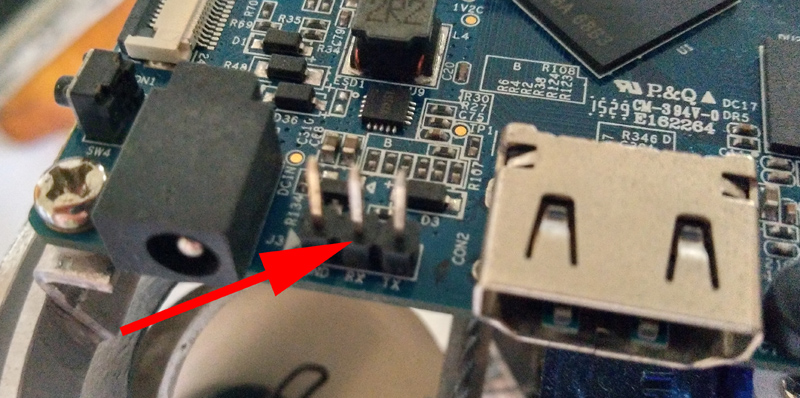
After a successful login:
Read README in folder /usr/local/bin. All programs for the use of the project are located there either.
Have fun !
