bechele.de is a Raspberry Pi project, that allows to create movement models like: ventriloquist dummies, dance dolls or animal robots, with output of audio data simultaneously to the movement. You may fill your model with life, without the need of any programming.
Related link:
The project page
On the project page on one hand, the hardware will be presented and on the other hand, the required software to drive the hardware licensed under GNU V3 is published. The control software is mainly realized in Perl.
A second branch of the project is to show the resulting models in videos – “just for fun”.
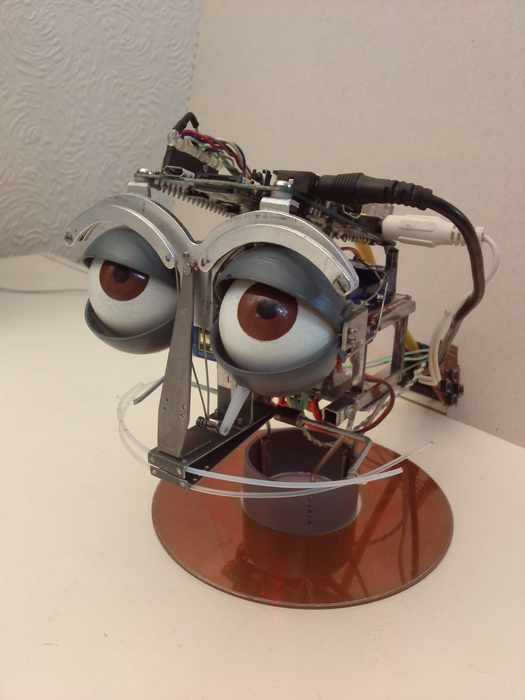

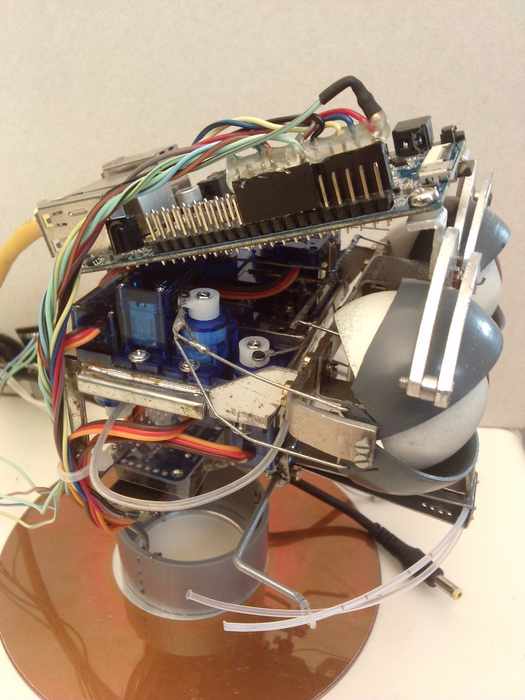

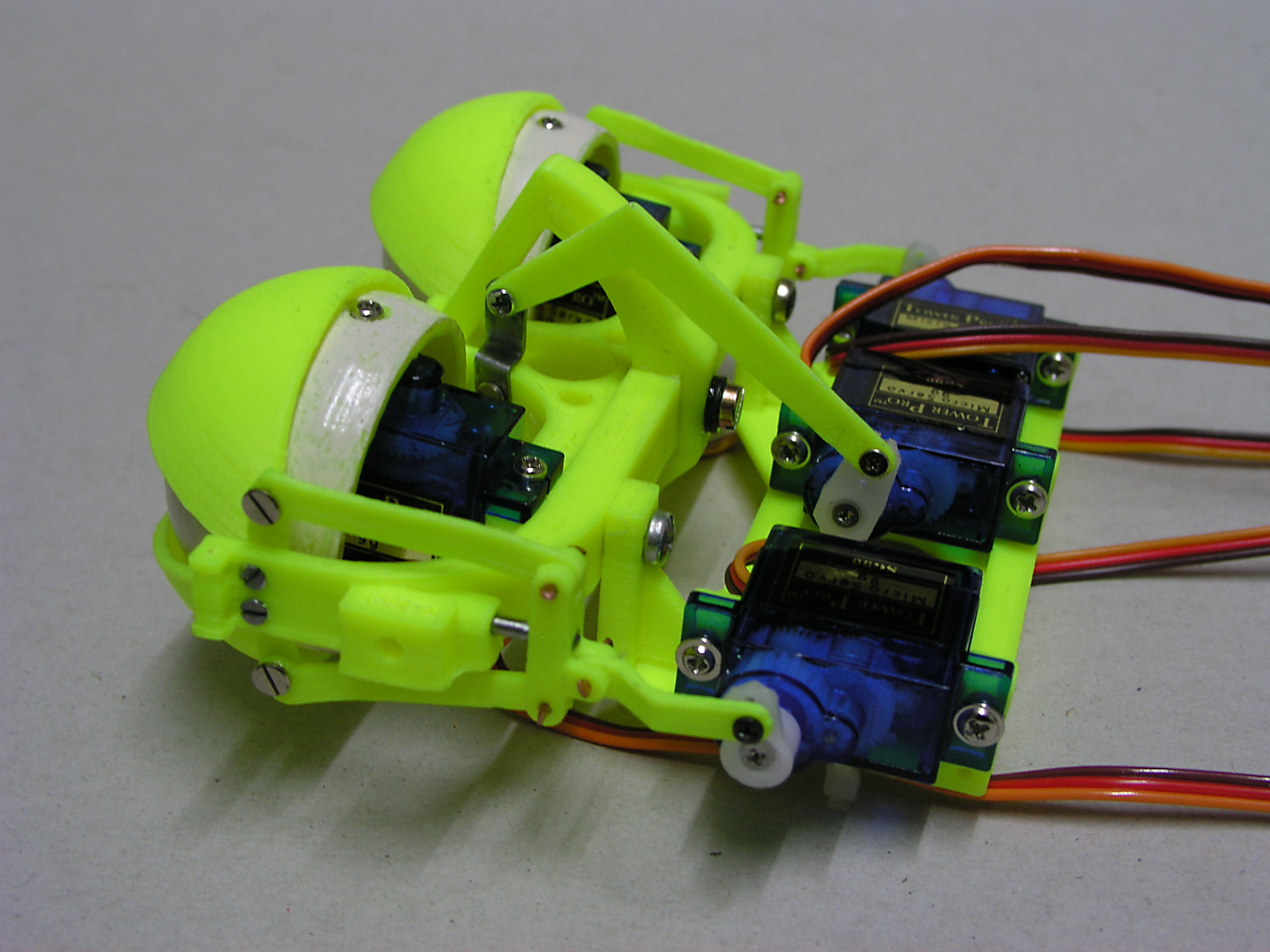

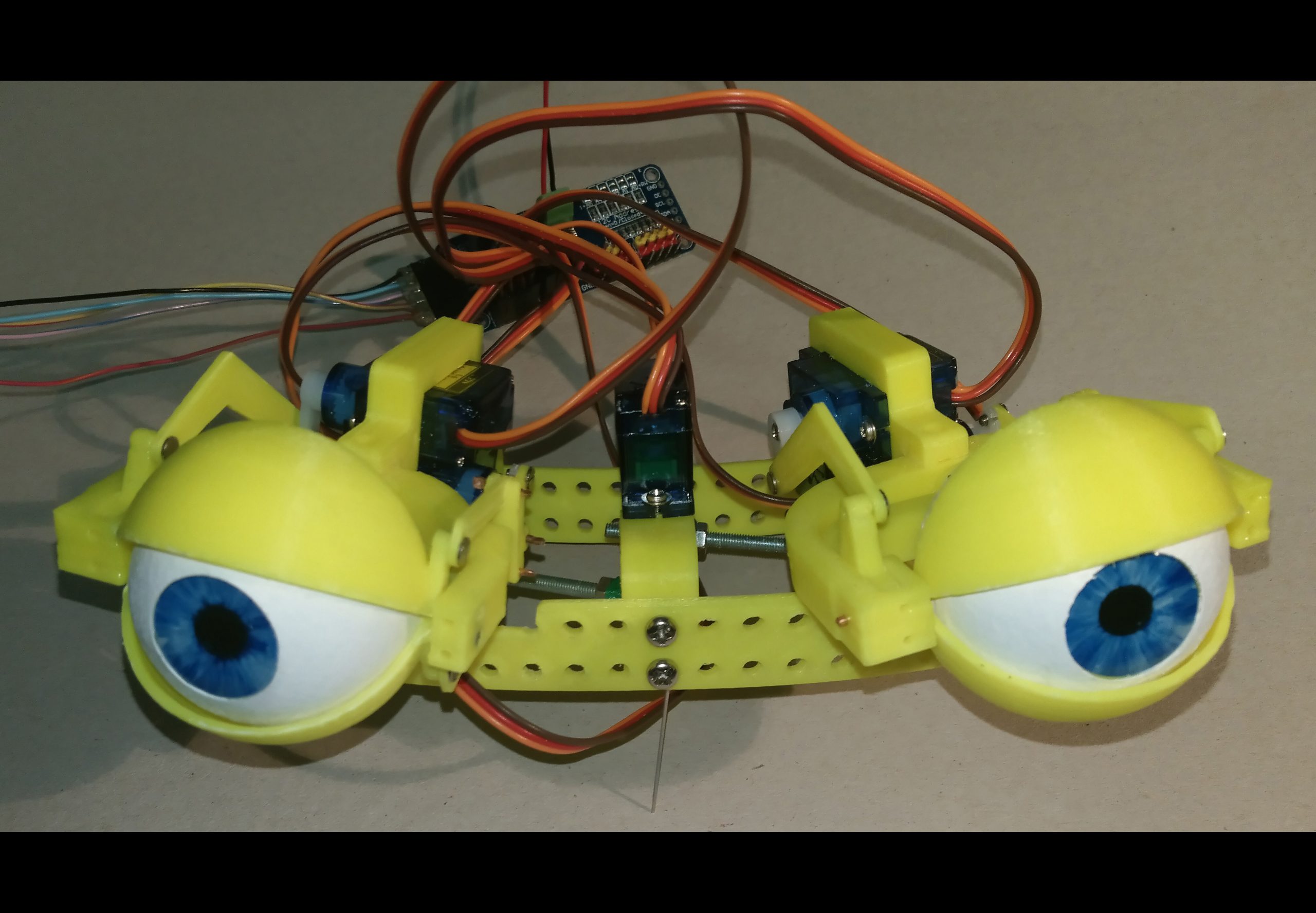

Pingback:New Bechele software released – bechele.de
Hi Rolf. Yesterday I tried to set the SD card with raspi3_bechele2_trackui.img. I used Win32DiskImager and a brand new 16GB SD card. When introducing in The Raspberry 4b it did not boot. When using Win32DiskImager there are 4 “Hash” options. How should I do it? Should I push “Generate”. Im so sorry but Im mechanical Ingenieer and I have now idea. I bought a second SD and tried everithing again but it didn’t work. I feel lost. In my case 16 servo would be enough.The mechanics are ok an already tested with Arduino. I would need a documentation for total beginners to instal de Image.
Thank you very much.
Dear Urko,
first of all sorry for the late reply – somehow I have overseen your message. I guess the image for the RaspberryPi3b does not work on the Raspberrypi4b. Theoretically the 3b image could work on a 4b, but since I don’t have a raspberry 4b I cannot test. Just one hint: I had bad problems with windows accessing the SD card after writing, when Windows (10) recognised a “non formatted SD card” and though I denied, windows spoiled the card. So you need to immedately remove the card after the image has been written. If all fails and the Raspi3b image does not fit for 4b, you may install the standard raspbian image and if you want I can try to give you online support to install the bechele tar ball on your raspi 4. As a benefit for me. I would be to be able to make an image for RaspberryPi4 that I could publish.
Please check and let me know how you proceed.
Rolf
hello Rolf, I’m modifying your full animatronic head to work in an animal robot. I am hoping that it can come to life without the need of being supervised or micromanaged with a remote. Being cat-like, most movement is without sound (blinking and looking around) I’m hoping that it can somewhat randomly purr, meow, and hiss with eye, brow, and mouth movement. I’ve got all the needed electronics and 3D printed parts, just need some advise on how to get the result I am looking for. Thank you!
Dear Leah,
to start, I recommend to have a look at the videos in the following Playlist:
https://www.youtube.com/playlist?list=PLPYqY0GeaRxzm4E8Ogsm-ljlDMyqA4Rf5
Most important is to carefully calibrate the servos as described there. Further I recommend to read the readme files in /usr/local/bin/bechele of the Raspi or OrangePi
If after that you have specific questions, you are welcome to ask using the comment tool on my web site, or on my youtube channel.
I think your Project should be easily possible using the hard and software proposed.
One tipp: Though you cat does not talk too much, you need to have first a MP3 that contains all noise – including the silence – for the whole duration of your animation, since all movements are bound to the MP3 duration.
Hi Rolf! Are you fine ? Here is Migue, from Brazil.
I burned the SD card (16Gb) for my RASPBERRY PI 3 MODEL B V1.2
But, i cant see any prompt after power up the RASP. I can see the Gree LED active, but not prompt.
When i install an original IMG of Raspberry, i can see the prompt!
Some tip ?
Thank you!!!!!!!
Dear Miguel Alexandre,
first of all sorry for the late reply. I did not relaize your request earlier. Since I usually connect via SSH I usually cannot see the boot behaviour when connecting a keyboard on USB and Monitor via HDMI. For testing I created a brand new SD card from the provided image and it seems to work here as desired using Keyboard/Monitor. This means I see a prompt on the monitor and I can login with “rolf” password “bechele”. Can you see the bootup screen and log during boot ? I see no reason why the behaviour with my image should be different from the default image. The way I wrote the image was with Linux dd: “dd if=raspi3_bechele_raspbian.img of=/dev/sdx bs=1M status=progress” Also I used a 16GB card, though already a 4GB card should be sufficient. If you still have the problem, let me know a bit more in detail how you wrote the image. Best Regards – Rolf
Wow, i see that on TXD and RXD is connected the JOYTICK.
How can i get the prompt access of bash linux ?
Dear Miguel Alexandre,
here you will find an Answer to your question: https://bechele.de/?page_id=1123 – Have a look at the section “serial device does not respond”
If you cant get ahead, you are welcome to contact me.
Best Regards
Rolf