Related links:
Downloads for Version 2.0
Handling SD card Image files
Installing the bechele software from scratch
SSH Access to the software – fix line drawing issues
Using one of the SD card images:
_Fault handling – possible s
It took a long time, but now a new bechele software is available with the following new features:
- No more Limit to support a maximum number of Servos (16 before) – now 1024
- The software became much quicker while loading and for installation
- Consolidated binaries. No more different programs for different hardware
- Code base now hosted on github as a open repository
- New Interface for trackui.pl, the teaching program for your servos
- Possibility to copy servo movements to other servos with lots of helpful options
- Possibility to add servo movements data by entering vectors
- Disk image of Armbian Bookworm for OrangePi-PC available
- Disk image of Raspbian Bookworm for RaspberryPi 1b available
- Disk image of Raspbian Bookworm for RaspberryPi 3b available
For further info, visit the project page: Bechlele project

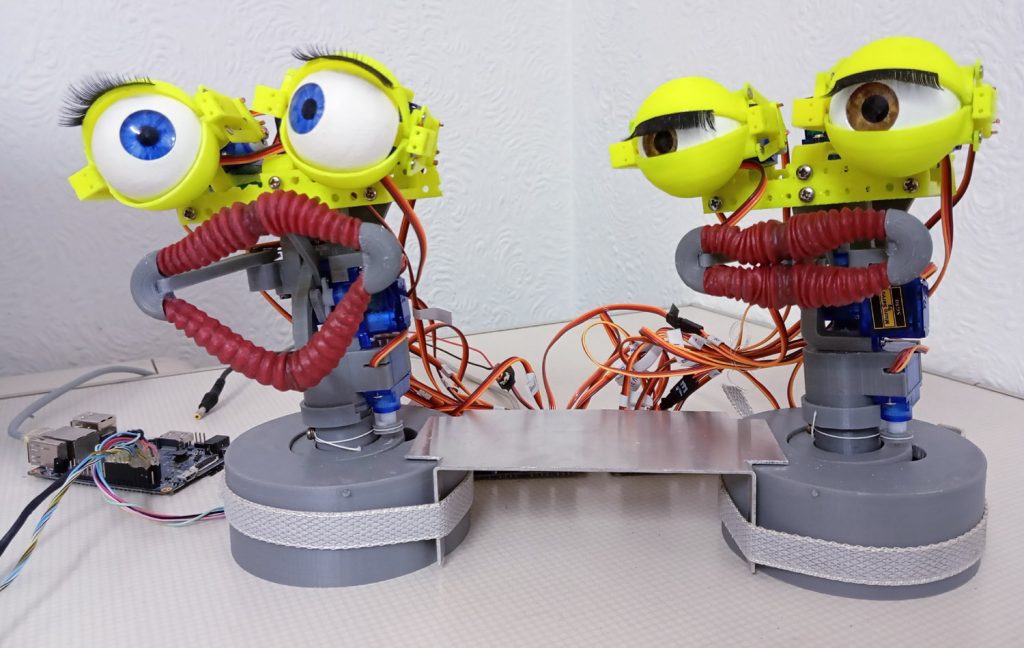
Hi there,
So first off: amazing work, and thanks for sharing. So I haven’t dug into the software yet but I know I personally love to talk about my projects with others but if you don’t just let me know and I’ll see if I can find my answers by taking a peek.
I’m looking to adapt your eye and brow control into a sock puppet I’m working on. I want to control the guy “live” and semi-manually, so my current plan is modify your “mouth and eyebrow mechanics” model so I can control the mouth like a normal sock puppet but have the eyes controlled electronically. I really only need the eyes to look left/right and the eyelids to open/close. How hard would it be (if possible at all) to have pots, bend sensors, or really any standard electronics input control the eyes? It would also be really cool to run short pre-programmed animations with a button press.
Thanks in advance!
What you want to do is the domain of the bechele software. If you only need the eye mechanics, you may have a look at: https://www.thingiverse.com/thing:4058084 or https://www.thingiverse.com/thing:2781756. For the control of the eyes you may use the bechele software: https://bechele.de/?p=1053 It is very flexible in moving any kind of mechanics synchronised to sound or music. If you need further support, don’t hesitate to contact me.
Thanks for getting back to me. I randomly have a Raspi Pico laying around so I’ll give it a shot. I did see your eye mechanism designs but I ended up going with the one linked below as it seemed much easier to construct. I plan on modifying it so the eyelids actually look like real eyelids (like yours do) but for testing it’s good enough as is.
I’m very new to Raspi’s, does the software take the form of a flashable Raspi dispo or is it software that needs to be installed on top of another dispo?
Dear Blake, sorry for respondig so late, but somehow I have overseen your post. Unfortunately the pico is not the right device. You need a Raspberry Pi that may run the raspbian operating system. Currently only SD card images for Raspberry Pi 1b and 3b or OrangePi PC are available for easy installation (just install the sd card image onto the SD card using a disk imager software – for example Win32DiskImager). Some other mini computers that may install a linux based OS may work also, but then you need to install the software manually step by step with some effort and I expect some obstacles. See: https://bechele.de/?page_id=1081. If you are new I recommend one of the mentioned devices.
I’m back! It’s only been… holy shit it’s been like 6 months. Wow… time flies. Anyways, I’m back to work on this. I just re-read your comment and wanted to confirm: I have an ancient Raspberry Pi 1 B+ sitting in mothball. That can’t have been what you meant above when you said a “1b” would work with the software… right? I mean that would be amazing, it just seemed like such a leap from “3b” down to “1b”.
Fair warning: as I move from getting the hardware ready to software I’m… well, I’m probably going to bug the hell out of you. I’m more than happy to donate what I have because the project is super important to me as my late grandma, who was my best friend, was the one who encouraged and believed in me and pushed me to finish this project. Her death is why there was such a gap in my contacts. So I’m happy to reimburse you for what I’m sure will be quite a few instances of reaching out for help. I’m not helpless, I’ve been tinkering with Arduinos for years – but I’ve never been able to wrap my head around Linux and Raspis. I truly hope that with your extensive documentation that I just get it and don’t need any help… but I know myself, and my brain hasn’t been working so great lately. I honestly don’t know how people deal with losing everyone they ever loved, this is my first major loss and it was a big one, when I say “best friend” I mean it I used to be at her house at least 3x per week after work, but still it’s just 1 and it feels impossible. Sorry didn’t mean to turn this into a therapy session.
I’m hoping this project is wildly successful and I point a ton of people to your software, we’ll see if that comes to pass.
Dear Blake, about your Question: Though I didn’t test it myself, People say, the SD card image for Raspi 1b runs on a 1b+. Since my project only uses the upper pins of the GPIO header, I see no reason why it should not work.
Just one remark: To beat the hell out of me it should be inside me before, which I hope is not the case … :-)) As you probably read on my website footer already, there is no need to donate – not even a possibility. On purpose I nowhere offer this option. I take the whole thing as my hobby and I do not want to gain money out of it. This does not mean I do not give you support if necessary.
So feel free to ask if you get stuck at some point.