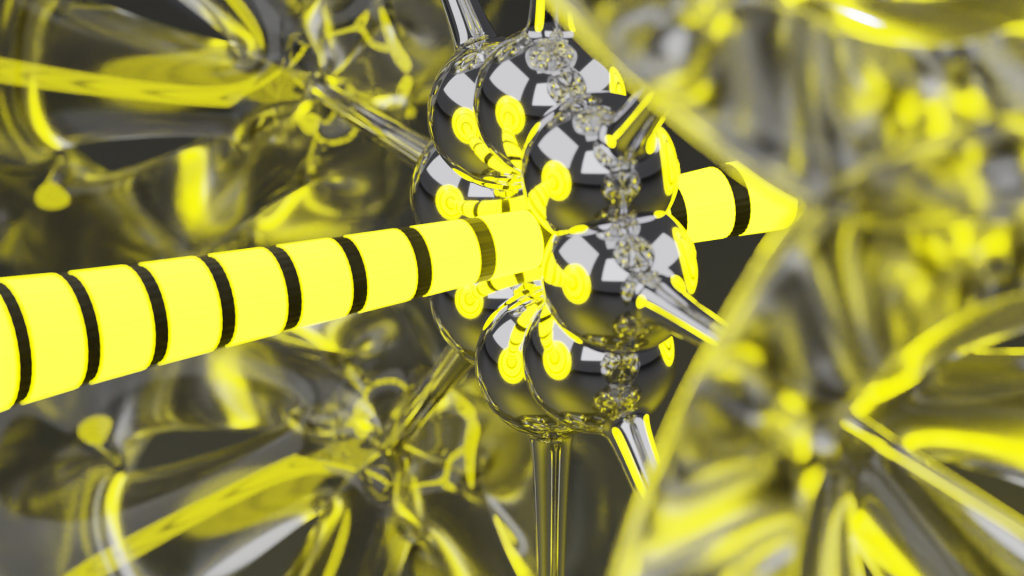Since the Bechele software may be used headless, in front of some audience, you may look for a possibility to start the live mode already during booting, so you just have to press the “next” button on the button pad to start the next movement and speech sequence.
To do so, one way is to configure a System service that will bee started during boot time:
The following g-zipped tar ball contains a system service and two scripts that automize the startup of live.pl (the live software of Bechele): https://my.hidrive.com/share/pc-obnpvxa (https://my.hidrive.com/lnk/Sbq0nPWw for the file only)
To install:
copy the tar file to /tmp on your minicomputer cd / sudo tar -xvzf /tmp/autostart.tar.gz tar will unpack to the correct destination if you are in the / directory. sudo /usr/local/bin/bechele/activate_autostart This enables the automatic start of the software suring boot and immediately sudo /usr/local/bin/bechele/deactivate_autostart This disables the automatic start of the software during boot Eventually you need to modify the service setup /usr/lib/systemd/system/runlive.service file if you want to adapt the directory where you have your movement and MP3 files stored according your project.
While live.pl is running, you may press the “shutdown” button shown in the wiring diagram to shutdown the software. This allows to work with a puppet for instance completely “headless”