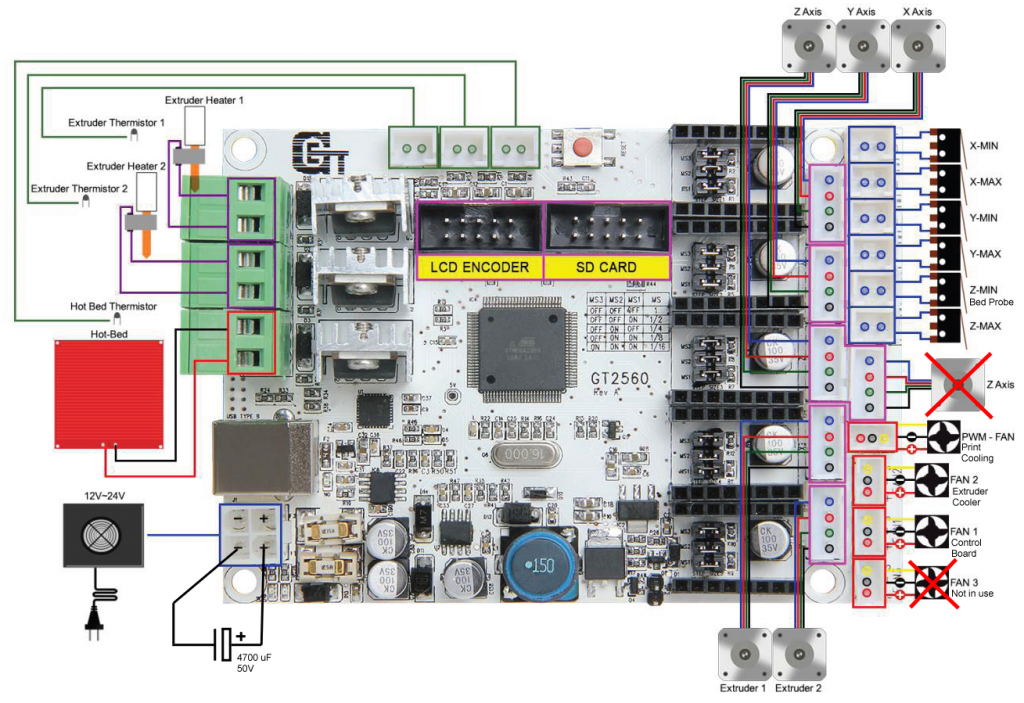Print cooling fan to prevent of melting down thin long parts

Print cooling fans are helpful if you print elements, that rest on just printed layers. The cooling fan cools down the layers below so the extruder does not damage them. By default the G2S has no print cooling fan. Since the GT2560 Board in use has only one PWM fan output and that is by default in use by the extruder cooling fan, some rework was necessary.
On my printer I connected the hot end cooling fan for the hot end to Plug Fan2 instead of PWM fan plug. Fan2 is by default wired to the cooling fan for the extruder motor. Cooling fans for the extruder motors are completely unnecessary, since these motors do not even get slightly warm during operation. So I just disconnected both extruder motor fans completely, and it runs without any disadvantage.No idea what the Geetech engineers were thinking of when they designed that.
The cooling fan for the print is driven by the PWM fan connector and can be activated with the M106 P0 S<speed> command if needed. (If the provided Repetier Firware is in use) Slicers can also generate the M106 command automatically.
See the wiring for details: