

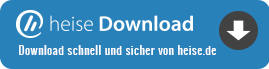

cd2browse HTML Menus – Version 1.05
Related links:
Demo of cd2browse
FAQ
Howto use cd2browse
Package Download
Sample Screen shots
Version History
cd2browse allows you to easily create browseable HTML-based menus from ordinary directory structures, and publish these menus on DVD or Memory stick. cd2browse employs Javascript tree menus (or, optionally, a web-inspired self-expanding menu structure) to provide a clean, easily navigated view of your files.
When might you use cd2browse?
Imagine you have a collection of files of different types (Word, Excel, JPEG, HTML, PDF) which you would like to organize and publish on a single DVD or memory stick (or on a home page) in a way that allows a user to easily and coherently browse through the files. Manually creating an HTML index would take quite a bit of time; cd2browse automates and simplifies the task of organizing and linking your files into a logical whole.
cd2browse core features:
- analyses the file tree, extracts valuable information out of the files, such as title, size, age, and number of pages and creates a browsable html index out of it. In other words after cd2browse has finished, you have a browasable view of the scanned directory structure
- creates thumbnails of images in the file tree – this can be switched off during creation also the size of the thumbnails can be defined
- creates previews of all images in the scanned file tree and make them browsable as a gallery the size can be defined
- provides a offline java script based search engine which allows a full text search. Indexed files are: pdf, word , excel, powerpoint and html documents
- does not affect the file tree itself. The resulting html files are outside the original file tree – so the file tree is not messed up with index or preview files.
- The design of your pages is highly customizable according to your needs. The look and feel can be changed using templates. (Have a look at the samples provided in the navigation area of this page – ther are more when you download). The samples are kept very simple by purpose, to make customization easy. You may use much more comlex designs, since all page elements are template based. No hard coding in the scripts has been used.
- cd2browse is open source, structured, documented an licensed under the GNU General Public License Version 2.
- Using the menu needs no software installation, you just need a modern browser which is able to run java script. The menus are built in pure html and java script.
- burning the menu and files on cd or dvd will force the cd to auto-start if the disc is inserted into the drive (Windows)
The target use for cd2browse is:
Technical documentation on CD or DVD
Simple web publishing for different kind of documents
Program or document collections for CD or DVD
Browsable MP3 Collections on CD / DVD
Publishing of images on CD / DVD
+ (pros)
- since 1.02 easy to install on Windows
- highly customizable
- open source
- runs on nearly all platforms
- no other software necessary on runtime
- no installation necessary on runtime
- no gimmicks on runtime – very fast
- GUI and command line user interfaces available since 1.02
- offline java script search engine included to search through the resulting menus
– (contras)
- menu creation speed is average
- based on older libraries
Note:
- The design of the results is only a sample to keep design changes simple. With more complex templates, the look and feel can be changed in a wide range.
- If you find something inconvenient or if you have a proposal for this software, do me a favour and drop me a note (see Impressum) or issue a FAQ. Improvements can only be made if the downsides are known.
