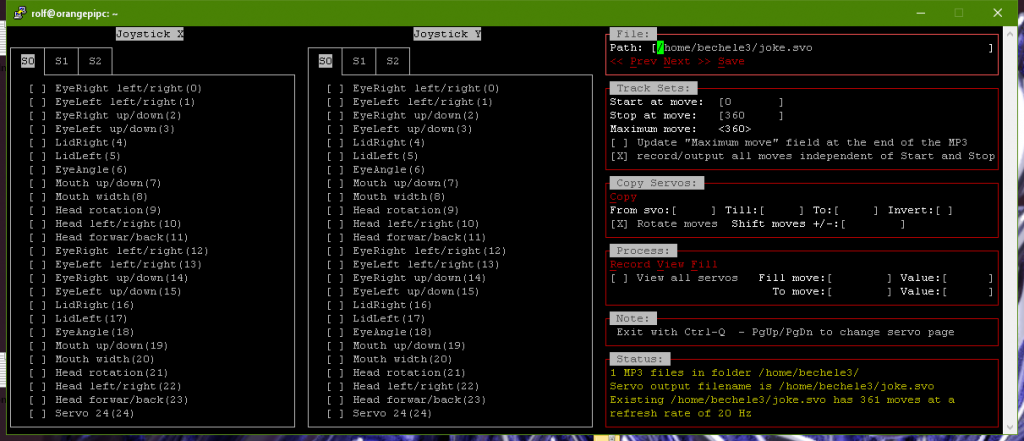Since the prepared SD card images for the bechele software are all headless, I recommend to connect to the minicomputer via SSH (Secure socket shell).
On a Linux system, there is usually not much to do. Typically a ssh client is installed by default and you just type
ssh <IP address>
On Windows and MacOS you need to install a SSH client. I recommend to use PUTTY (https://putty.org) this software is available for Windows and for MacOS
To display the interface of trackui.pl correctly, it might be necessary to consider some settings . The thing is, that we use a library called Curses, that provides a graphical like interface , based on text and line drawing borders.
However in the default setup of a new PUTTY connection, Line drawing commands on the Putty side are mis-interpreted, so they show up as characters:
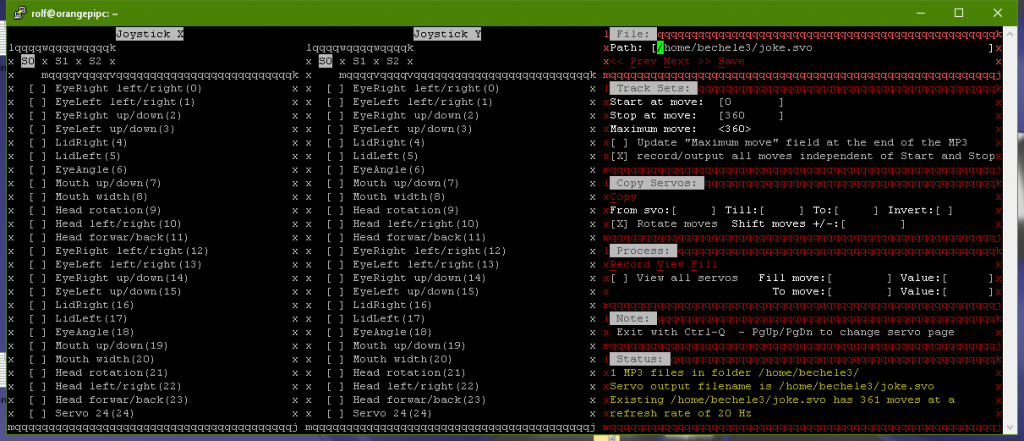
The function not seriously affected, but it looks confusing.
My recommendation is to go to the putty settings and set the follwing options:
THe important one is the “Enable VT100 lin drawing even in UTF8 mode”
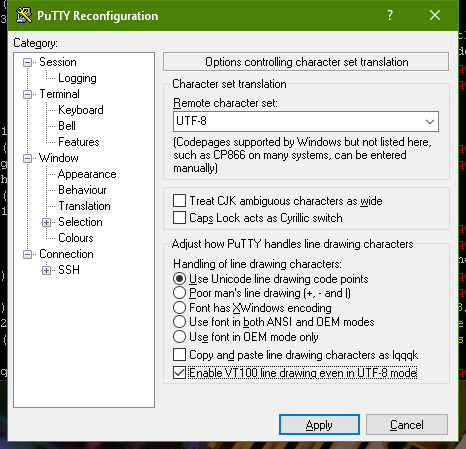
After the change the line drawing shows up as intended: