Properties of the software of the scale
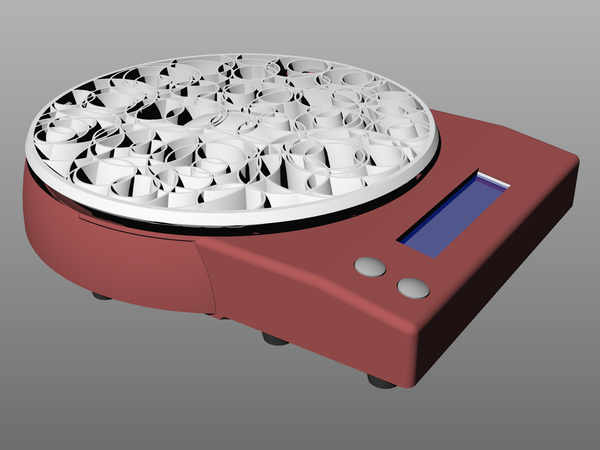
The software was designed with flexibility in mind. So this software is not just suitable for the kitchen scale project, but also for other size and weight range scales. This is because the software can be adapted easily by changing some sketch parameters.
The following functions are implemented:
- A tara function – pressing S1 initiates a tara calibration.
- A weight add function is implemented: Pressing S2 calculates a second tara. This is for example interesting for kitchen scales if you want to add a new ingredient to the existing ingredients. You see then both, the weight of the additional ingredient and the total weight.
- A calibration procedure that asks for a series of calibration weights in increasing order. The weight way points can be defined as desired, also the number of way points may be changed. More way points result in a better accuracy, though most sensors are quite linear. A calibration can be started by double klicking onto S1 followed by double clicking onto S2. Calibration results will be stored in the EEPROM on the Arduino. This means the calibration remains permanently valid – also after power cycles – until another calibration is done.
- Manual shutdown function – doing a long press onto S2 switches off the scale – the power consumption is then zero – if the proposed hold circuit is in use.
- Auto shutdown – If the scales value does not change for an adjustable time, the scale will do an auto switch off to save the battery.
- For debug purposes (doubleclick S1 followed by long S1) the raw weight values will be shown on the display.
Download the arduino sketch from here:
If you want to see the operation of the scale – watch this video:
Required arduino libraries:
You need to install the following libraries:
Queuetue HX711
MD_KeySwitch
Neotimer
hd44780
Here you may download the Arduino Software
