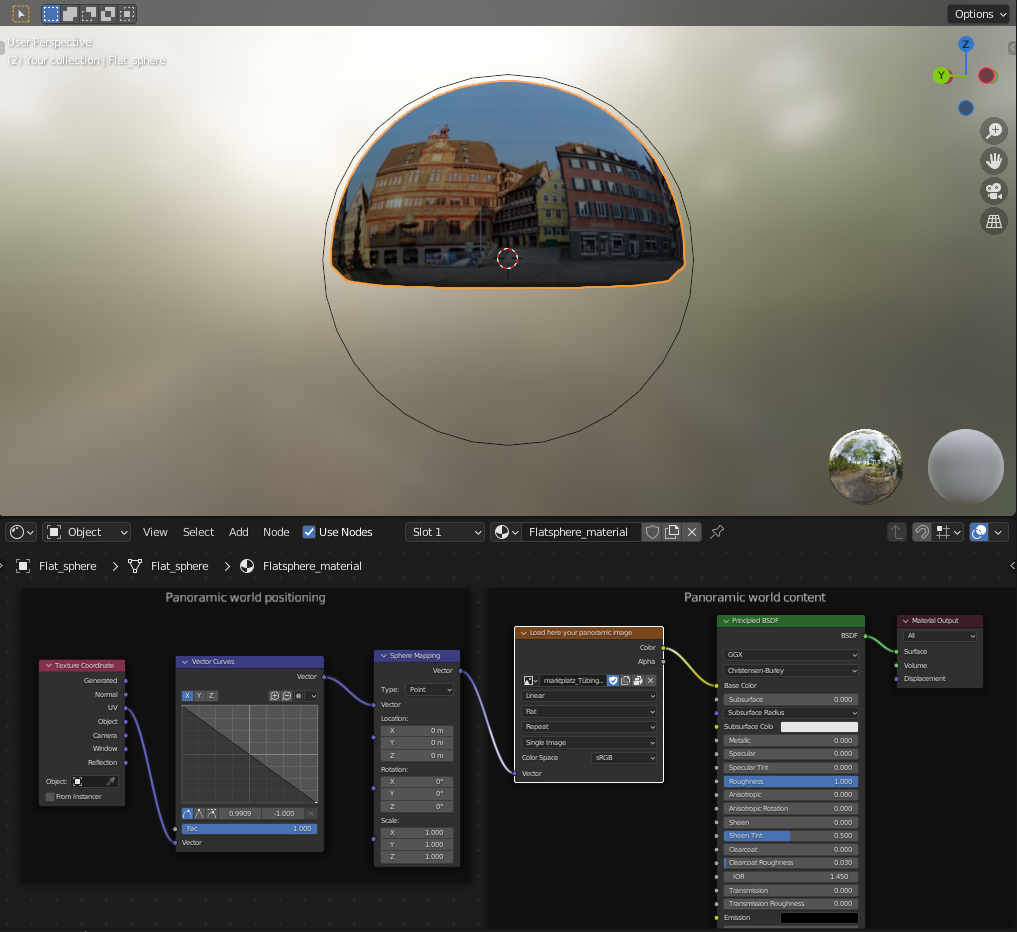Studio template with automatic light and camera positioning
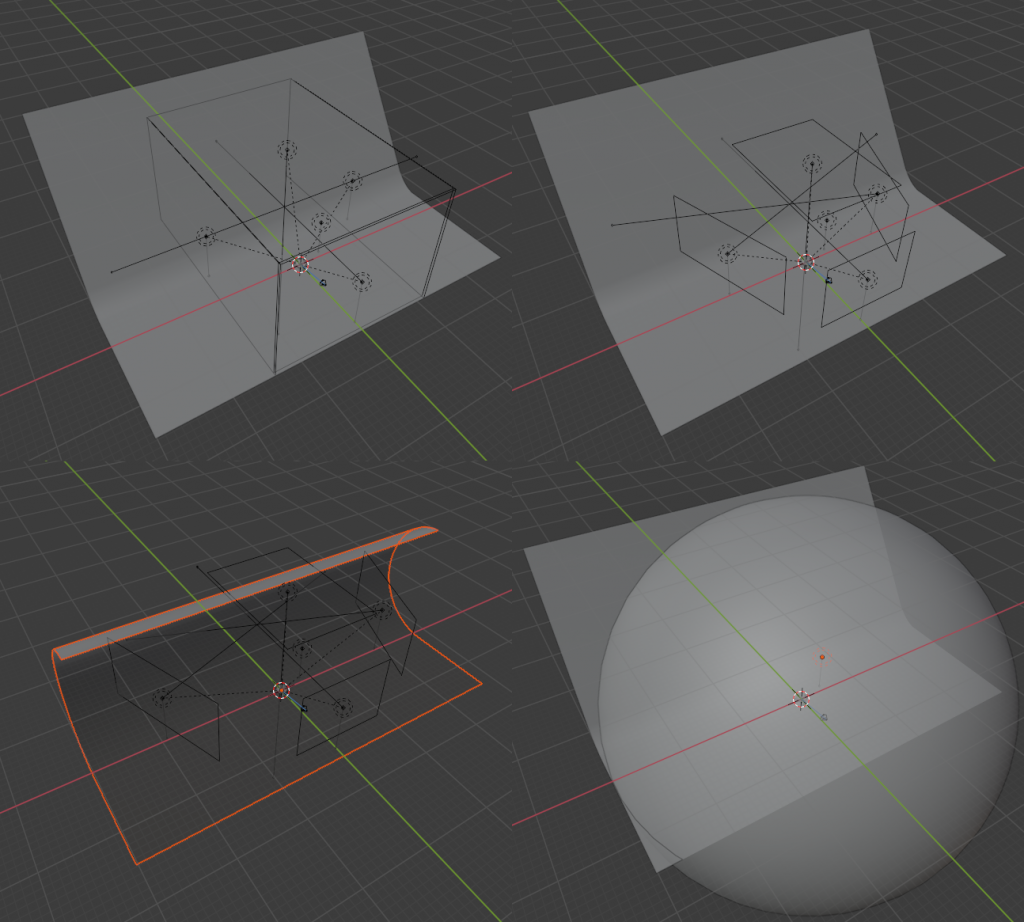
This is an extension of Blend https://blendswap.com/blend/29116 It is intended for easily rendering objects from different views, without the need to re-position lights, backdrop and camera rotation. Just move the camera and you will see, that the backdrop and the area lamps move with the camera, while the camera still faces towards the center of the world. Currently the camera looks to the middle of the world defined by the object “camera target”. Moving the camera target lets the camera look to another direction. New in this blend is, that you now have five different studio setups, that may be switched using the hooks in front of the collection – in this case called XXX_Studio. Only one of the Studios must be active at a time, so if you activate another studio, de-activate the previous one. All studios work in Cycles and also in Eevee. With the Sphere_Studio you may load an image as a texture and can therefore reach almost any environment conditions. The Flat_Sphere_Studio is similar, and intended to load panoramic images into a flatted sphere. A flattened sphere has the advantage, that you may place your objects onto the “floor” so it may casts shadows into the background. The desired background image may be loaded into the node “Load here your panoramic image” of the shading tab in Blender. The node is located in the middle right.
You may download the compressed template here:
Have a look at the following samples, what the new extension can do: https://www.youtube.com/watch?v=Bv4oi0br2Cg&t=2s
Tip: You may download panoramic images from google maps as follows:
In google maps drop the small man onto a place of interest – available panoramas are usually marked with a blue circle in the map. You will see the 3D view of the Area. Then click onto the three dots in the upper left of the screen and choose “report problem” A new screen with a small preview of the spheric distorted image will come up. With the right mouse button click onto the image to get the context menu of your browser – choose “open image in new tab”.
In the address bar you see a URL like: https://lh3.googleusercontent.com/p/XYZxyzXYZxyzXYZxyzXYZxyzXYZxyz=w400 change the number at the end to the resolution you like – easiest is just to add a 0 and hit enter. You will get a large view of the spheric distorted image. Download this one using the context menu of your browser (right mouse button) The resutling image may then be loaded into the node “Load here your panoramic image” of the shading tab in Blender.
https://polyhaven.com is also a good source for spherical distorted images.